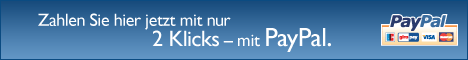| Download's Software "IMG2MS" | |||
|---|---|---|---|
| There you can order IMG2MS -fullversion Build80-33. I prefer forwarding by e-mail. Use "PayPal". PayPal has no addidtional fees. | |||
|
have some question's? Write me email. | ||
| free version
download IMG2MSDemo Build 80-33 download : This
version IMG2MS Build80-33 can register existing
TDB-,Preview-, typ-, idx- and _mdr.img- and .trf files.
Also it can integrate gmapsupp.img' s to Mapsource an
BaseCamp. It works for 32 bit and 64 bit windows machines.
Detailed infos in german language on http://www.img2ms.de/FAQ.html |
Owner fullversion younger Build70 * can download update
to Build 80-32 -here-
|
||
How to use this software.
After starting you can choose the language for screen information. "English" and "Deutsch" (German) is available. Working with the programm is intuitiv. You can go 2 different ways :
if you have only the maptiles but not tdb and preview, then
- First step: choose the .img-file(s) for your new mapset
with doubleclick on filename in the left hand scrolling or
"drag&drop" the files to the lower filebox. Second step :
type in a name you wish to appear in the MAPSOURCE list. The
ID-number is automatically created in the Demoversion by the
software. In the Fullversion you can select individually ID's.
But i prefer automatically creation. A limitation of the
Demoversion is, that only the ID- number 1001 is used. This
means that every new mapset has the ID 1001 and deletes
automatically your previous mapset, that was integreted
earlier with this ID-Number. (i.e. Only one user created map
at a time can be used in the demo version. In the paid for
version, multiple user created maps can managed in the
Mapsource catalog). Third Step : click "next step-add to MS".
Then when you open Mapsource, the Mapsource catalog will
include the added map.
start Mapsource as 'admin' !!
You can give a personal input for zoom and level of the preview-file. Normally you should not specify this input. But in case the .img-file has an unusual specification of zoom and levels or the map is not correct in Mapsource, you can specify your input. For more detail about level and zoom for .img-files and preview-files read site http://www.cgpsmapper.com Usermanual. Level must have the value -1 like the last( and empty) bit-value of the detailimg.
- if you have a gmapsupp.img file : the same prozedere. See number 1. But no additional input is necessary.
- If you want only register a existing mapset, (tdb- preview- , optionaly typ- mdx, _mdr.img, trf are already existing) then activate the left button 'Yes' inside button 'add mapset', click the 'add mapset' and navigate to the folder and the files, where the mapset is stored. At last click 'register mapset'.
- Also it can save as export automatically all your mapsets to removeable disk. And use this disk later, after pc-crash, for a new installation. Or use it to install the saved mapsets on another pc. Also it can change the 'Drawpriority' for all mapsets, also for mapsets's in the new #gmap#-format like CityNavigator 2010 NT. To change 'Drawpriority' click at first 'show maptile name+drawpriority', then choose a mapset by click on it's name. After the new window is completly loadet, type in a wanted value ( maximum is 30) and ok. Also it can add any typfile you want to a existing mapset.Use button 'add/change typfile', click on a mapsetname and navigate to the folder with the wanted typefile. Click on it (the typefile must bee highlighted) and click ok. After that, make a restart MapSource and change the Zoom in Mapsource. Without zooming, MS show's the old types.
- also you can change the mapsetname for all mapset, also for those in gmapformat. Click 'change mapsetname' and then click any mapset. Type in the wanted name and click 'use new name'
- 64 bit os: 1. Open a command line window and run following command: cd C:\Windows\SysWOW64 -->enter, 2. then : regsvr32 "C:\Program Files (x86)\IMG2MS\BIN\mscomctl.ocx" -> enter. Make the same procedure with comdlg32.ocx.
- 32 bit os, then 1. Open a command line window and run following command: regsvr32 "c:\Program Files\IMG2MS\BIN\comdlg32.ocx" . Make the same procedure with mscomctl.ocx
- For Vista/Win7 users with UAC turn on, the above command
needs to be run from elevated command prompt. Once comdlg32 is
registered successfully, following message will prompt:
"DllRegisterServer in C:\WINDOWS\SysWOW64\comdlg32.ocx
succeeded." Now launch the application again and you should
not see the file missing error. Show Videotutorial :Download
AVI-file
back to img2ms